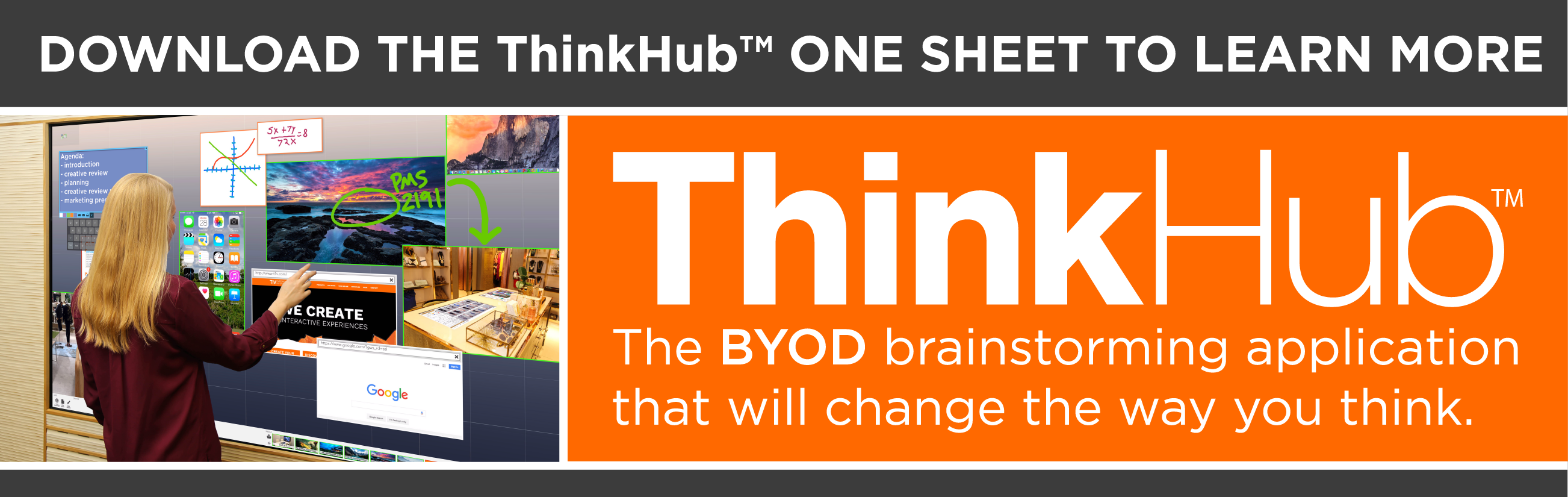Today we're announcing a major software release for ThinkHub, our BYOD (bring your own device) collaboration software. The release features password protected Sessions, AutoPresent Mode, Stylus Mode, multitouch Web Browser, and AirConnect for iOS, Mac OSX, Windows, Android, and Linux. These newly added features represent the continuous development powering ThinkHub, and are a result of many hours of field testing and customer feedback.
As ThinkHub continues to differentiate itself in terms of ease of use and connectivity, the T1V AirConnect app enables ThinkHub participants whether collaborating in the same room or from a remote site, to connect to the ThinkHub Canvas from their iOS, OSX, Windows, Android, or Linux device. This feature makes ThinkHub a truly BYOD system that supports laptops, tablets, and smart phones across all major platforms a feat that sets ThinkHub apart from other collaboration solutions on the market. The AirConnect app is available to all ThinkHub users for free at t1v.com/AirConnect.
‘In this latest release, we are focused on the usability factor: ease of use, quick start times, and compatibility with the many different operating systems and devices that people already use…” says Marco Ventura, T1V Vice President of Sales and Marketing. He continues, “...these adjustments are a direct result of our own research on the process of collaboration, coupled with input from our top ThinkHub customers.”
For added security, and as a result of feedback from existing customers, ThinkHub participants now have the ability to password protect their Sessions.
AutoPresent Mode pushes shared devices to the ThinkHub Canvas, and then automatically zooms the Canvas to focus on the shared device screen. This mode is useful to participants who are presenting material, and enables multiple people to mirror their device screen without having to get up and interact with the touchscreen. AutoPresent mode essentially grants users the option to use ThinkHub as a presentation tool or a collaboration tool, or both.
Stylus Mode enables the ThinkHub system to detect when a user is utilizing a writing utensil or a finger to interact with the Canvas. When using a finger, users can drag/drop content across the Canvas, and operate the full set of annotation tools. When equipped with a writing utensil, users will be able to quick draw directly on the Canvas.
Lastly, the ThinkHub Web Browser app now supports multitouch interaction with touche nabled websites. This effectively extends the multitouch experience as intended through websites into full effect on ThinkHub’s large format touchscreen surface, so apps like Google Maps, multitouch games, and more can be realized as they were intended, with the added benefit of ThinkHub’s annotation toolset.
ThinkHub’s new set of features will be unveiled at InfoComm16 in T1V Booth N2633. Join us for the unveiling - schedule a demo today!
Read the full press release on our Press Page.
WHAT TO READ NEXT
Subscribe to the T1V Blog to stay current on all things interactive.